The discussion forum
This course includes a discussions feature that allows you to participate in discussions about the course with other members of your class. Messages are posted to the discussion board under a particular topic for anyone enrolled on the course to read. The individual topics are called threads, and are sometimes referred to as threaded discussions. The discussions are asynchronous, which means that you can read and reply to messages whenever you have time.
To access the discussions area, either:
- Click on the Discussions button at the left-hand side of the page on the left-hand side of the page, opening the discussions in the same browser window, or
- Click the Click here for the discussion board link at the bottom of a discussion activity to open the discussions in a new window.
To learn about the features of the Discussions section click on the question mark icon, which is located in the top right corner of the page, and read the Discussions section of the Student User Guide.
Exercise - Introducing yourself to your tutor group
In this exercise you will introduce yourself to the other students in your tutor group using the Discussions section.
- Click on the Discussions button.
- Click on the Unit 0 conference and go to the Welcome discussion thread.
- If any of your fellow students have already posted their introductions have a read of them first.
- To post your own introduction to the discussion, click on the Reply to Message button.
- Fill in the Reply to screen. The Reply field should read Reply to Thread. You can type what you want in the Subject field. It might be a good idea to write something such as Hello, I'm John Smith (if your name is John Smith) and a little about your interest in this course. Include your introduction in the Message Body field.
- When you are happy with what you have written click the Submit Message button to post your message to the discussion.
- After you have posted your message, the screen will refresh and you will see your message listed in the discussion thread.
To return to the course, close the window containing the Discussions section.
Chat
The Chat feature allows you to communicate with other members of your group in real-time. Whilst viewing messages in threaded discussions can be very useful, especially for work-related communications, one of the major drawbacks is the lack of true interactivity between students and tutors. The Chat feature attempts to introduce an element of face-to-face communication.
To access the Chat area:
- Return to the session spine document.
- Click on the Chat button in the course bar at the top of the page. The Chat section will open in a new window.
The Chat software employs Java technology. The first time you enter the Chat section, a box similar to the one below will appear in your Web browser. Click the Yes button to activate the software.
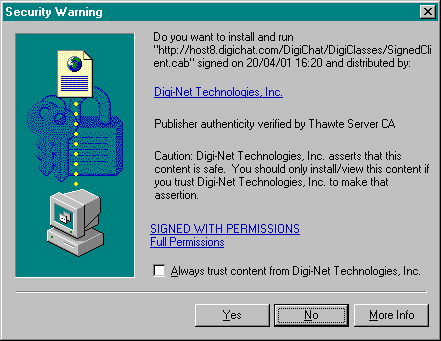 Chat security dialogue box |
The Chat software should then load and will appear in a new window. If you experience any problems installing or using the software please contact the Alliance Helpdesk for advice.
Alliance HelpdeskYour tutor will arrange Chat sessions for your tutor group and will inform you of the time the sessions will take place.
To return to the course, close the window containing the Chat section.
Netiquette
'Netiquette', or network etiquette, is the generic term for the rules of polite behaviour when communicating using the Internet. The Internet needs rules even more than most human societies because the audio - visual clues that indicate when people are being serious, laughing or just having a wry smile at the world are lacking.
When using email or chatting on a conference, people come across very differently than they do when you meet them face-to-face. Netiquette describes the rules of social interaction that stop people from looking like a gatecrasher at somebody else's party.
There are a number of documents you should take a look at, the core one being the Internet Engineering Task Force (IETF) commissioned RFC 1855. This document gives an overview of the rules of polite behaviour and has some good pointers to additional literature on the subject.
RFC 1855Albion.com also have a very good introduction to the subject on their Netiquette Home Page.
Netiquette Home PageYou may also like to look at The Net: User Guidelines and Netiquette by Arlene Rinaldi. This is a kind of 'Miss Manners' for the cyber age.
The Net: User Guidelines and Netiquette